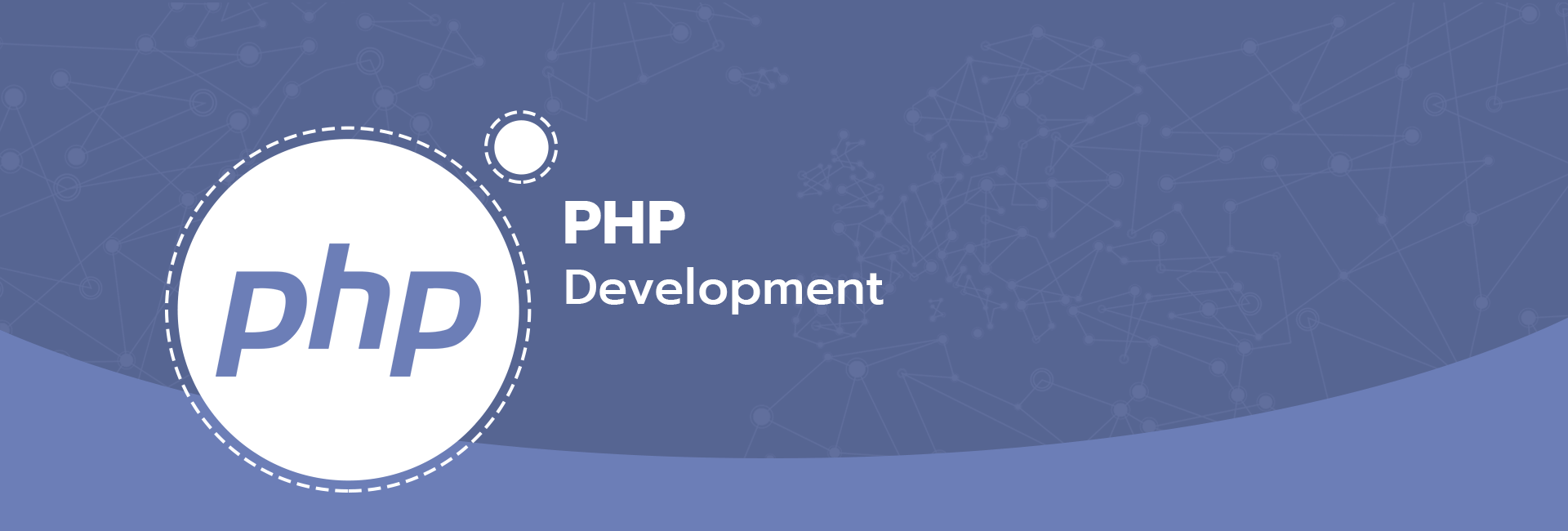In this tutorial, we will explore how to use the `SoapClient` class in pure PHP to interact with SOAP web services. SOAP (Simple Object Access Protocol) is a protocol used for exchanging structured information in the implementation of web services. The `SoapClient` class provides an easy way to consume SOAP services in PHP.
Prerequisites
Before we get started, ensure that you have:
– A working PHP environment (PHP 5.0 or later)
– Access to a SOAP web service (we will use a public SOAP service for demonstration)
Step 1: Understanding SoapClient
The `SoapClient` class is part of the PHP core, and it allows you to communicate with SOAP servers. The class can be configured with various options, such as the location of the WSDL (Web Services Description Language) file, which describes the service’s available methods.
Step 2: Creating a SoapClient Instance
To create a `SoapClient` instance, you need to provide the WSDL URL. Let’s use a public SOAP service for demonstration. We will use the `http://www.dneonline.com/calculator.asmx?WSDL` service, which provides basic arithmetic operations.
<?php // Create a SoapClient instance $wsdl = "http://www.dneonline.com/calculator.asmx?WSDL"; $client = new SoapClient($wsdl); ?>
Step 3: Calling SOAP Methods
Once you have created the `SoapClient` instance, you can call the available methods provided by the SOAP service. In this case, the calculator service has methods for addition, subtraction, multiplication, and division.
Example: Addition
Let’s demonstrate how to call the `Add` method.
<?php
// Create a SoapClient instance
$wsdl = "http://www.dneonline.com/calculator.asmx?WSDL";
$client = new SoapClient($wsdl);
// Call the Add method
$a = 5;
$b = 10;
$params = array("intA" => $a, "intB" => $b);
$result = $client->__soapCall("Add", array($params));
// Output the result
echo "The sum of $a and $b is: " . $result->AddResult;
?>
Step 4: Handling Exceptions
When working with SOAP services, it’s essential to handle exceptions properly. The `SoapClient` class throws exceptions if there are issues with the SOAP request.
<?php
try {
// Create a SoapClient instance
$wsdl = "http://www.dneonline.com/calculator.asmx?WSDL";
$client = new SoapClient($wsdl);
// Call the Add method
$a = 5;
$b = 10;
$params = array("intA" => $a, "intB" => $b);
$result = $client->__soapCall("Add", array($params));
// Output the result
echo "The sum of $a and $b is: " . $result->AddResult;
} catch (SoapFault $e) {
echo "SOAP Error: " . $e->getMessage();
}
?>
Step 5: Other Operations
You can perform other operations similarly. Here’s how to call the `Subtract`, `Multiply`, and `Divide` methods.
Example: Subtraction
$params = array("intA" => 10, "intB" => 5);
$result = $client->__soapCall("Subtract", array($params));
echo "The difference is: " . $result->SubtractResult;
Example: Multiplication
$params = array("intA" => 3, "intB" => 7);
$result = $client->__soapCall("Multiply", array($params));
echo "The product is: " . $result->MultiplyResult;
Example: Division
$params = array("intA" => 20, "intB" => 4);
$result = $client->__soapCall("Divide", array($params));
echo "The quotient is: " . $result->DivideResult;
Conclusion
In this tutorial, we have covered the basics of using the `SoapClient` class in PHP to consume a SOAP web service. You learned how to create a `SoapClient` instance, call methods, and handle exceptions. With this knowledge, you can now integrate SOAP web services into your PHP applications effectively.
Feel free to experiment with different SOAP services and methods to expand your understanding and capabilities. Happy coding!