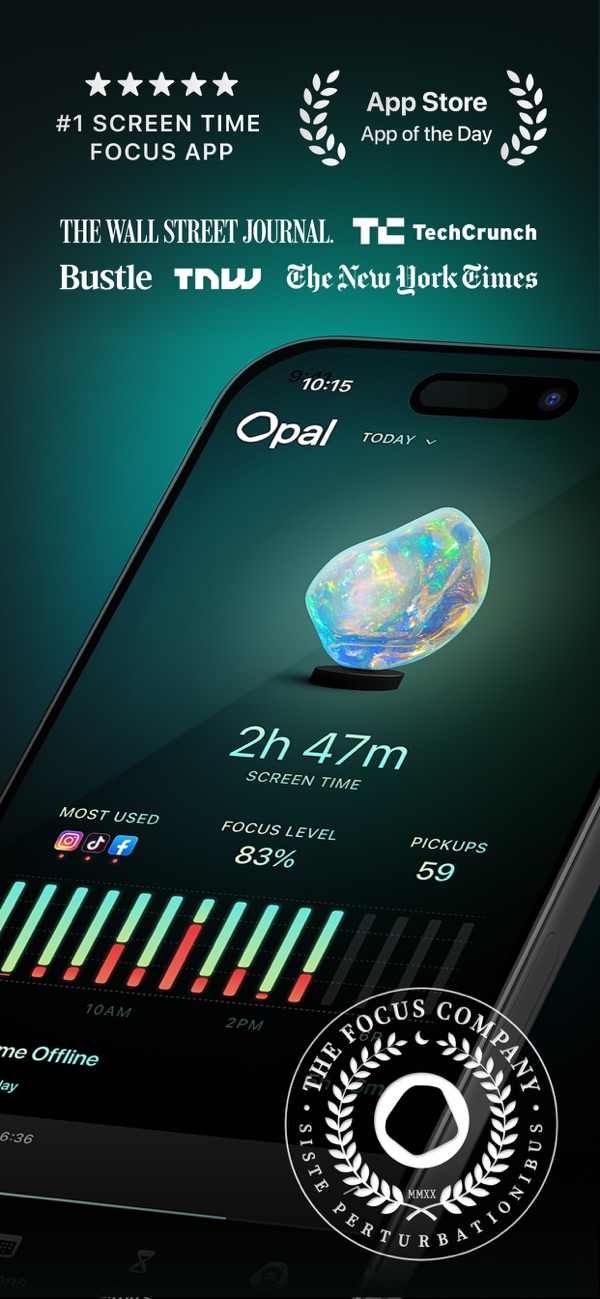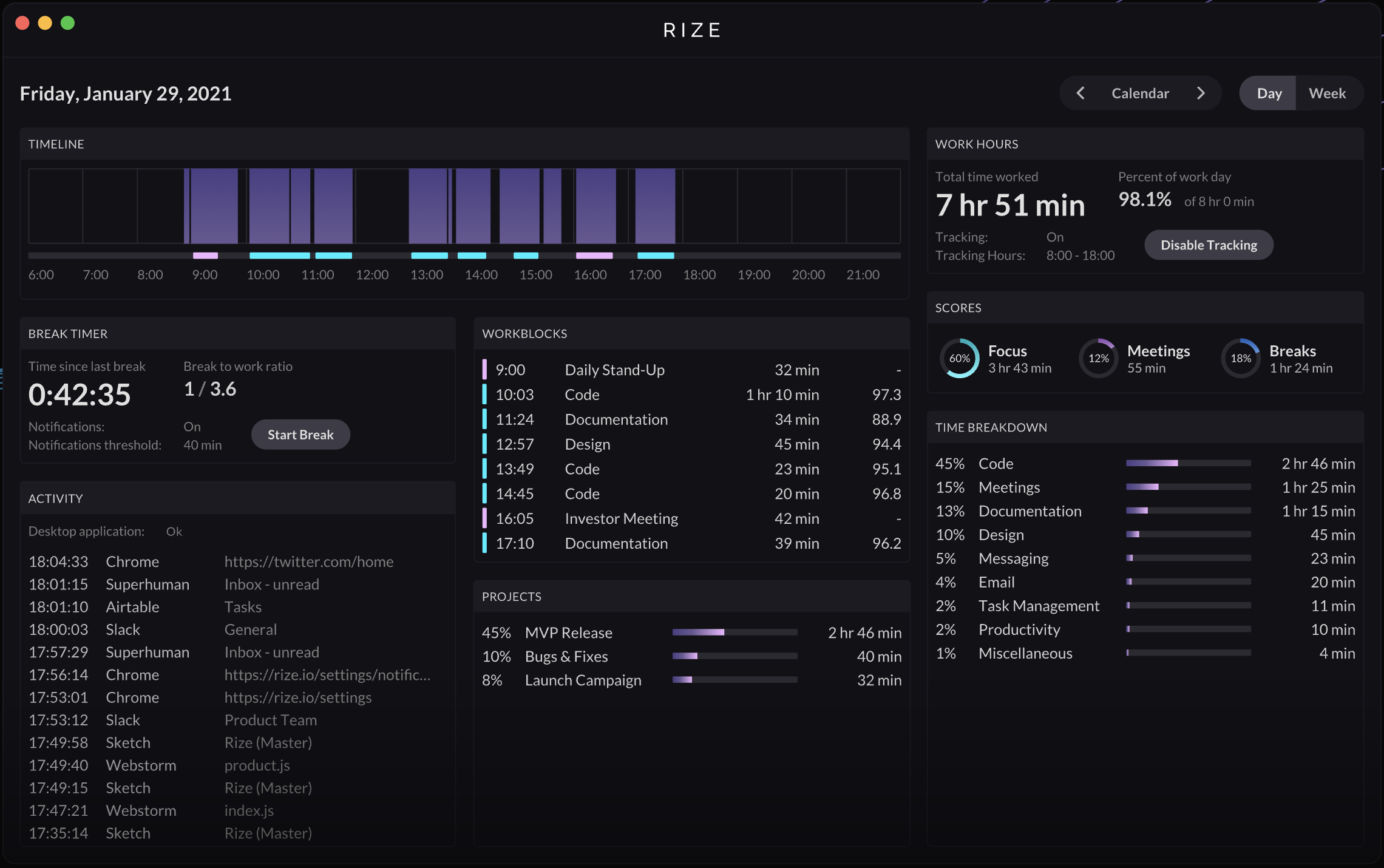Apple recently released macOS Sonoma 14.5, the fifth update to the macOS Sonoma operating system that was launched in September. This update brings several improvements and bug fixes […]
Troubleshooting Guide: macOS Losing Fingerprint After Restart – How to Fix It
Have you ever experienced the frustration of your macOS device losing your fingerprint settings after a restart? This can be a common issue for some users, but fear […]
Enhance Your Focus and Productivity with the Opal App: Your Ultimate Focus Management Solution
In today’s fast-paced world, maintaining focus and managing distractions has become increasingly challenging. Fortunately, technology offers us innovative solutions to help optimize our productivity. One such solution is […]
Boost Your Productivity with the Rize App: Your AI-Powered Time Tracking Coach
In a world filled with distractions and constant demands on our time, staying focused and building productive work habits can be challenging. Fortunately, there are tools available to […]
Anticipating the Arrival of M3 Macs in 2024: What to Expect
Apple recently unveiled new 13-inch and 15-inch MacBook Air models, marking the first Mac updates of the year featuring M3 series chips. However, there are still other Macs […]
Unleashing Power and Efficiency: A Closer Look at Xcode 15.3’s New Features and Improvements
Xcode, Apple’s powerful integrated development environment (IDE), continues to lead the way in software development. With the release of Xcode 15.3, developers can expect a host of new […]
Must have apps for development in 2024: ClickUp
If you’ve been following my blog for a while, you probably already know that I’m the go-to person in my office when it comes to app recommendations.
How to install pcntl PHP extension in Mamp Pro on MacOS Catalina?
Ever wanted to install pnctl extension for Mamp PRO on Catalina in 16 easy steps? If yes, read below.
How to enable php-intl extension for php 7.1 using XAMPP on MacOS High Sierra
This may seem trivial, but in fact about 2 months ago some clever guys made changes in brew repository, so doing just: brew install php71-intl will show you […]