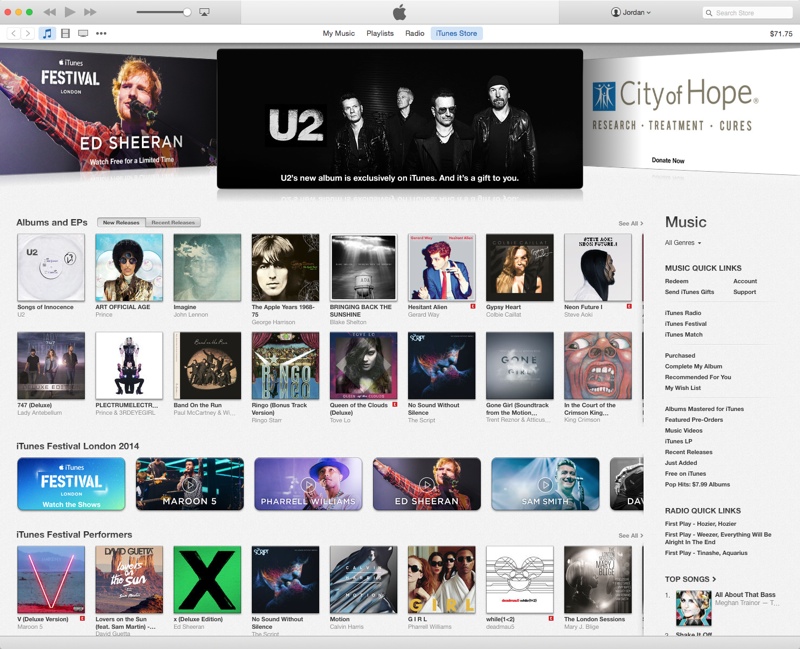After fresh Yosemite install SVN version is pretty old (I had 1.7.17), but don’t worry – upgrade process is simple but will take some time (15-25 mins depends […]
Tutorial: Fetching stock data from Amazon using FBAInventoryServiceMWS
First thing you need is PHP client for Fulfillment Inventory API, you can download at https://developer.amazonservices.ca/doc/fba/inventory/v20101001/php.html – yes, version is 4 years old, they don’t have any newer… […]
Quick tip: updating inventory in Magento using SKU
Its not that bad, all you have to do is get Stock Object, update quantity and save again along with product: $_product = Mage::getModel(‘catalog/product’)->loadByAttribute(‘sku’, $SKU); $qty = 12; […]
6th Yosemite Public Beta is out
Apple today released the sixth Yosemite public beta for its beta testers, following the release of the fifth Yosemite public beta on Tuesday of last week alongside the […]
OS X Yosemite Golden Master 3 is out
Apple today released a third golden master candidate of OS X Yosemite to developers, just two days after releasing the second candidate golden master and the fifth public […]
Apple seeds new OS X Server 4.0 preview
Apple released to developers a new version of OS X Server 4.0 carrying improvements to previously announced features, including SMB3 file sharing and new management options for devices […]
Second iOS 8.1 Beta seeded to developers
Apple today released the second beta of iOS 8.1, build 12B407, to registered developers for testing purposes, just over a week after the release of the first iOS […]
OSX Yosemite 10.10 GM2 available
Version 10.10 GM2: There are no published changes from GM1 to GM2 You can now submit apps and app updates to the Mac App Store built with Xcode […]
iTunes 12 Beta for OS X Yosemite is out!
Apple today released a new version of the iTunes 12 beta for both developers and OS X Yosemite beta testers, following Monday’s release of the Yosemite Golden Master […]