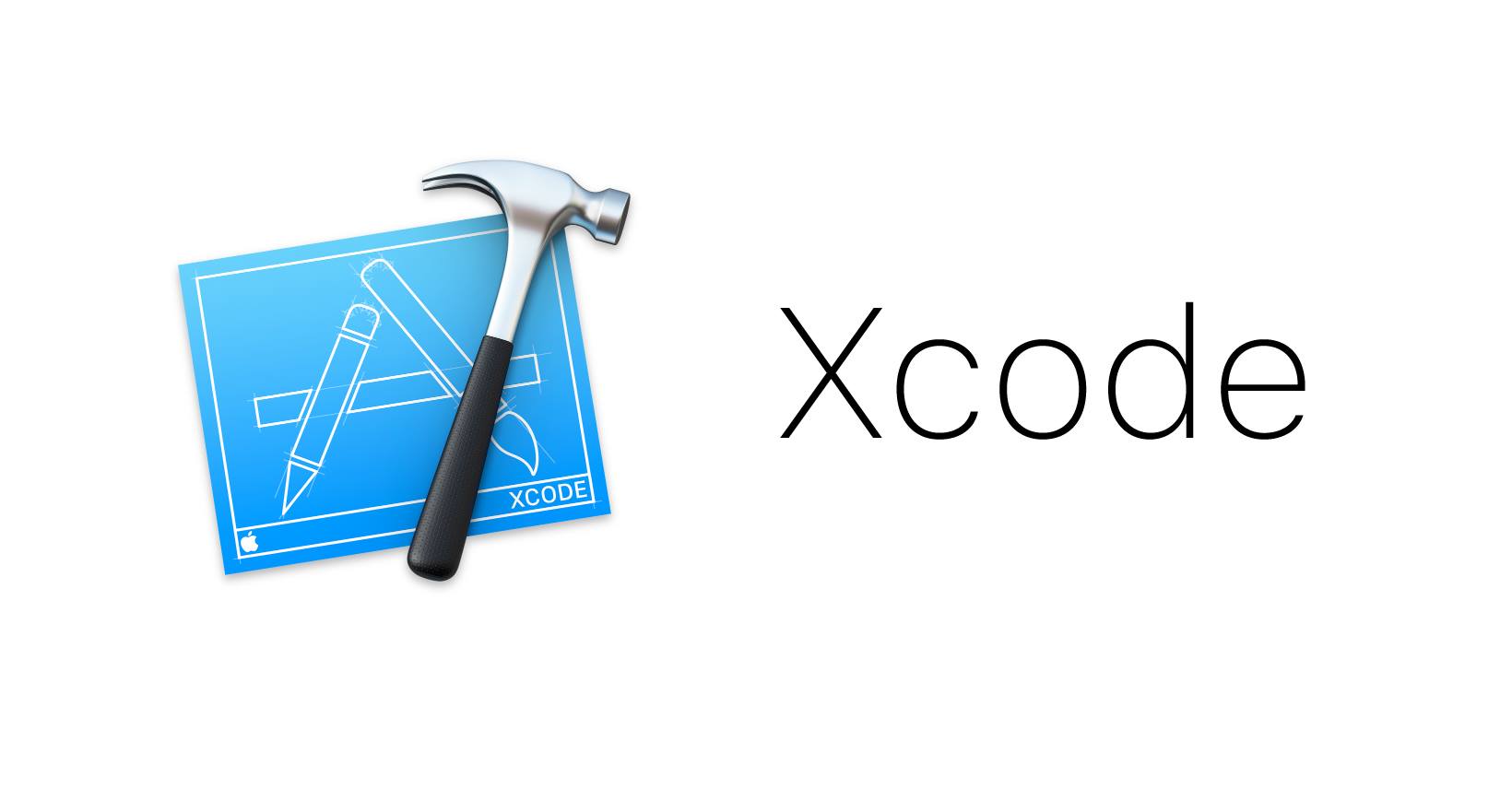As we step into 2024, Xcode continues to be the go-to integrated development environment (IDE) for iOS and macOS developers. With its powerful features and continuous updates, mastering Xcode can significantly enhance your productivity and streamline your development process. Here are the top 10 Xcode tips for 2024 that will help you code smarter, not harder.
1. Utilize Code Snippets
Code snippets are a game-changer when it comes to speeding up your coding process. In Xcode 14 and beyond, you can create and manage your own snippets. Simply select the code you frequently use, drag it into the code snippets library, and give it a shortcut. This allows you to insert complex code structures with just a few keystrokes.
2. Take Advantage of Live Activities
With iOS 16, Live Activities allow your app to display real-time information on the Lock Screen and Dynamic Island. Familiarize yourself with how to implement and manage these activities in your app to enhance user engagement and provide immediate updates.
3. Explore the New SwiftUI Features
Each Xcode release brings improvements to SwiftUI. In 2024, make sure to dive into the new features such as enhanced navigation, better performance, and more customizable components. Experiment with the latest updates to enrich your user interface and user experience.
4. Debugging with Breakpoints
Make the most of breakpoints in Xcode to debug your applications effectively. Learn how to set conditional breakpoints to pause execution when certain conditions are met, which can save you time and help you identify issues more efficiently.
5. Use the New Refactoring Tools
Xcode 14 introduced powerful refactoring tools that can help you clean up your codebase. Learn how to use these tools to rename variables, extract methods, and reorganize your code without the fear of introducing bugs.
6. Leverage the Simulator’s New Features
The Xcode simulator has received a significant overhaul. In 2024, utilize the improved capabilities, such as multiple device configurations, better performance, and new debugging tools. Make sure to test your applications on various device types to ensure compatibility.
7. Organize Your Workspace with Tabs
Managing multiple files can become overwhelming. Use tabs to organize your workspace efficiently. You can open multiple tabs for different files, making it easier to switch between them while keeping your workflow seamless.
8. Integrate Swift Package Manager
Swift Package Manager (SPM) simplifies dependency management in your Xcode projects. In 2024, embrace SPM to add libraries to your project effortlessly, manage versions, and ensure that your code stays updated and maintainable.
9. Improve Testing with XCTest
Testing is crucial for delivering high-quality applications. Familiarize yourself with the latest features in XCTest, such as performance testing and new assertions. Regularly writing and running tests will lead to fewer bugs and a more robust app.
10. Optimize Build Settings
In 2024, take the time to explore and optimize your build settings. By fine-tuning settings such as compiler optimization levels and code signing configurations, you can significantly reduce build times and improve overall performance.
Conclusion
By incorporating these tips into your development workflow, you can maximize your efficiency and keep up with the ever-evolving landscape of iOS and macOS development. Embrace the power of Xcode in 2024, and watch your productivity soar! Happy coding!