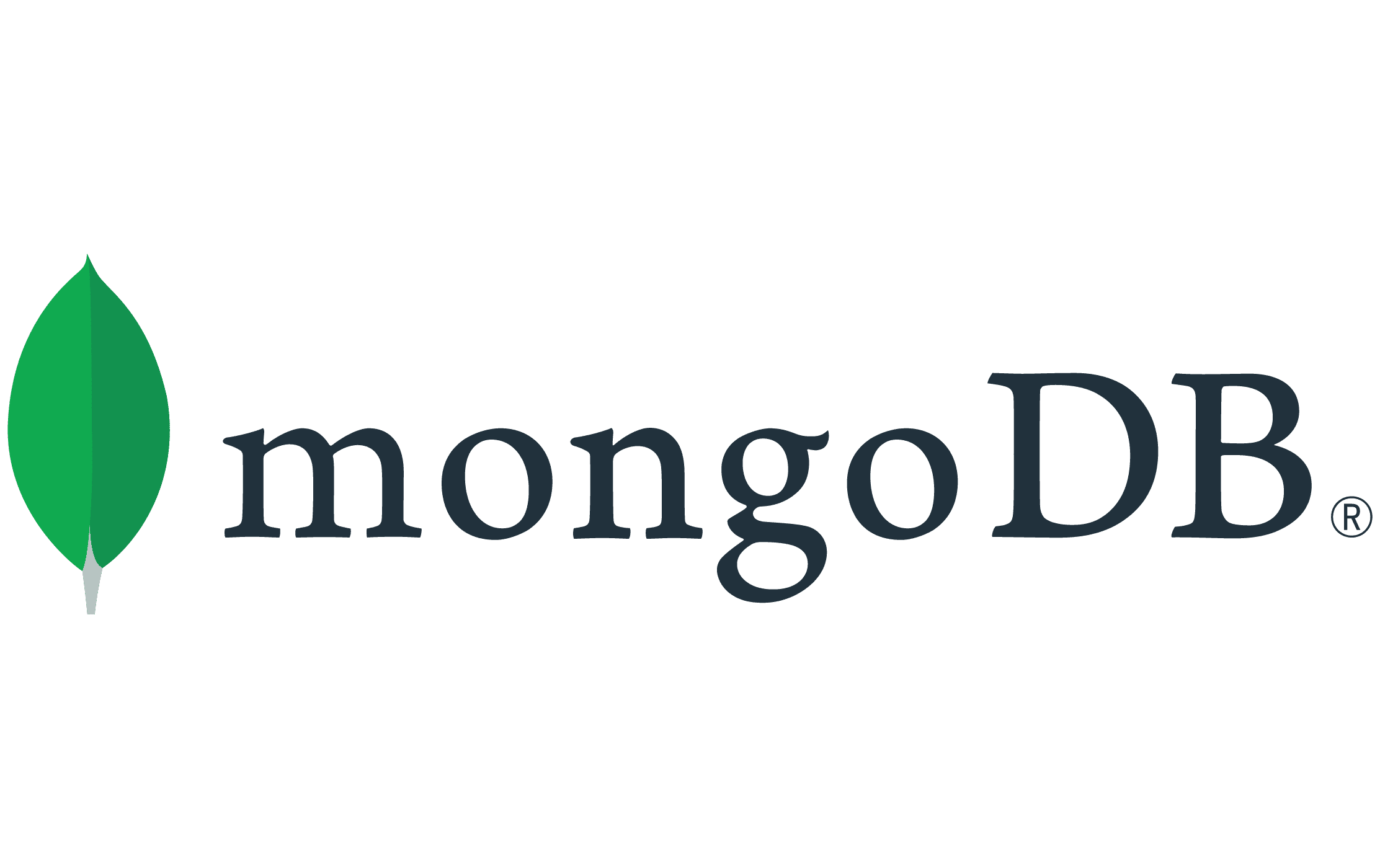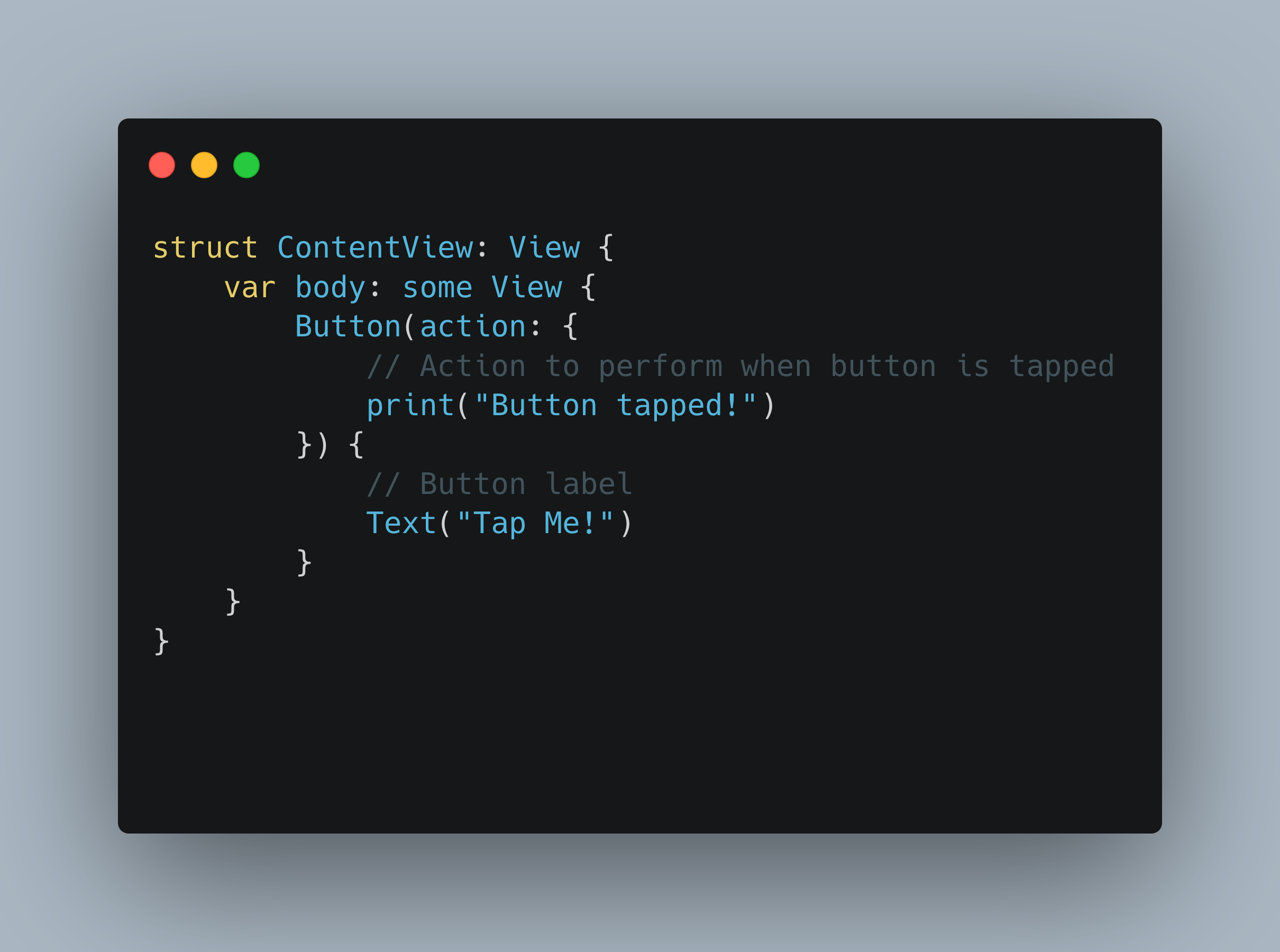The tech world is abuzz with anticipation as Apple unveils its latest masterpiece, iOS 18. With promises of cutting-edge features and a sleek design, this new iteration of […]
Experience Nostalgia: Play Classic PlayStation 1 Games on iPhone and iPad with Gamma Emulator
Exciting news for gaming enthusiasts! The App Store has just welcomed a new emulator called Gamma, which allows users to relive the glory days of classic PlayStation 1 […]
Exploring the Exciting Features of iOS 17.5: A Comprehensive Overview
Apple recently released iOS 17.5, the latest version of its mobile operating system. While this update brings some major changes for iPhone users in the European Union, it […]
Mastering SwiftUI’s Picker Component: A Comprehensive Guide
Welcome to our SwiftUI tutorial series! Today, we’re diving deep into the versatile Picker component. If you’re looking to implement selection controls in your SwiftUI app, you’ve come […]
Connecting to MongoDB from SwiftUI: A Step-by-Step Tutorial with Examples
In today’s digital world, data is key, and databases play a vital role in storing and retrieving information. MongoDB, a popular NoSQL database, offers great flexibility and scalability […]
Nine Git Branching Strategies Every Developer Should Know
When it comes to choosing a branching strategy in software development, there are several key factors to consider, such as the intricacies of your project, the size of […]
Mastering Button Creation and Handling in SwiftUI: A Comprehensive Guide
SwiftUI, Apple’s declarative framework for building user interfaces, revolutionizes the way developers create interactive elements. One such essential component is the button. In this article, we will explore […]
Tip: How to find and replace a value inside array of arrays?
Imagine you have a structure like: [[String, String], [String, String], [String, String],] and you need to replace a second value. How to do that?
How to reload translations strings from remote at runtime?
At some point your app may need lot of supported languages, which sooner or later will come to common problem – each translation change requires app release via […]