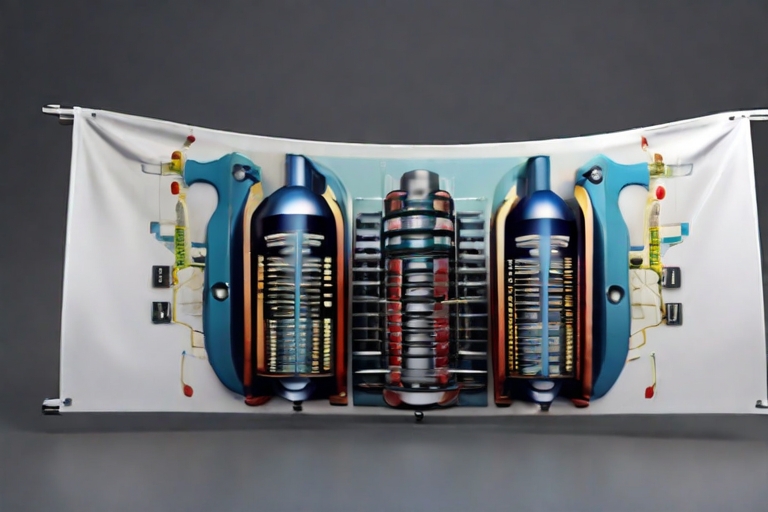In SwiftUI app development, creating well-structured and maintainable code is essential. One architectural pattern that can help achieve these goals is the Model-View-Controller (MVC) pattern. In this tutorial, we will explore how to implement the MVC pattern in SwiftUI. By leveraging the power of SwiftUI and the MVC pattern, developers can build scalable and organized apps.
Prerequisites:
To follow along with this tutorial, you should have a basic understanding of SwiftUI and Swift.
Understanding the MVC Pattern:
The MVC pattern separates an application into three main components:
– Model: Represents the data and business logic of the application.
– View: Displays the user interface and interacts with the user.
– Controller: Handles user interactions, updates the model, and updates the view.
Implementing the MVC Pattern in SwiftUI:
To illustrate the usage of the MVC pattern in SwiftUI, let’s create a simple app that displays a list of tasks and allows the user to mark them as completed.
Step 1: Define the Model
Create a struct called `Task` that represents a single task. It should have properties like `title` and `isCompleted`.
struct Task {
let title: String
var isCompleted: Bool
}
Step 2: Create the View
Create a SwiftUI view called `TaskListView` that displays the list of tasks and allows the user to mark them as completed. The view should observe changes in the model and update accordingly.
struct TaskListView: View {
@StateObject var model: TaskModel
var body: some View {
List(model.tasks) { task in
HStack {
Text(task.title)
Spacer()
if task.isCompleted {
Image(systemName: "checkmark")
}
}
.onTapGesture {
model.toggleCompletion(for: task)
}
}
}
}
Step 3: Create the Controller
Create a class called `TaskController` that will handle user interactions and updates to the model. It should have methods for fetching tasks and updating task completion.
class TaskController: ObservableObject {
@Published var tasks: [Task] = [
Task(title: "Buy groceries", isCompleted: false),
Task(title: "Clean the house", isCompleted: false),
Task(title: "Finish work project", isCompleted: false)
]
func toggleCompletion(for task: Task) {
if let index = tasks.firstIndex(where: { $0.title == task.title }) {
tasks[index].isCompleted.toggle()
}
}
}
Step 4: Connect the Components
In your app’s entry point, create an instance of the `TaskController` and pass it to the `TaskListView`.
@main
struct MVCTutorialApp: App {
let taskController = TaskController()
var body: some Scene {
WindowGroup {
TaskListView(model: taskController)
}
}
}
Conclusion:
By implementing the MVC pattern in SwiftUI, we can achieve a clear separation of concerns and maintainable code. SwiftUI’s declarative syntax, combined with the MVC pattern, allows us to build scalable and organized apps.
In this tutorial, we learned how to implement the MVC pattern in SwiftUI by creating a simple task list app. We defined the Model, created the View to display and interact with the tasks, and introduced the Controller to handle user interactions and updates to the model.
Remember, the MVC pattern is just one of many architectural patterns available, and its suitability may vary depending on the complexity of your project. Experiment with different patterns to find the best fit for your specific needs.
Happy coding and happy SwiftUI development with the MVC pattern!