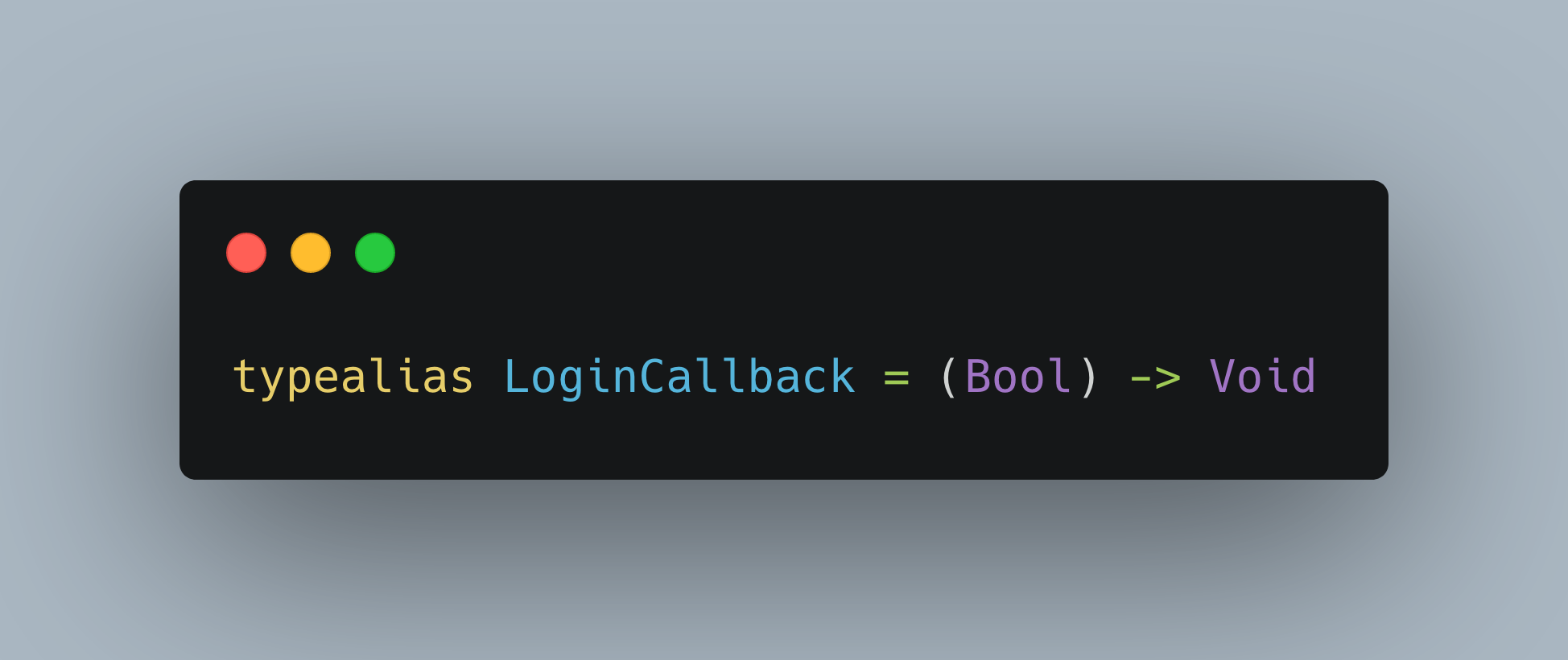Callbacks are a powerful tool in Swift programming that allow developers to execute code when a specific event occurs. When combined with SwiftUI, callbacks can enhance the user experience by enabling real-time updates and interactivity. In this article, we will explore the concept of callbacks in Swift and demonstrate their usage with SwiftUI examples.
Understanding Callbacks:
Callbacks, also known as completion handlers or closures, are functions that are passed as arguments to other functions. They provide a way to handle asynchronous operations, such as network requests or user interactions, by executing code when the operation is complete.
Implementing Callbacks in SwiftUI:
To illustrate the usage of callbacks in SwiftUI, let’s consider a simple example of a login screen. We want to display an alert message when the user successfully logs in.
1. Defining the Callback:
First, we define a callback closure that takes a Boolean parameter to indicate the login status. This closure will be executed once the login operation is complete.
typealias LoginCallback = (Bool) -> Void
2. Creating the LoginView:
Next, we create a SwiftUI view called `LoginView` that includes a `TextField` for username and password inputs, as well as a `Button` to trigger the login action.
struct LoginView: View {
@State private var username = ""
@State private var password = ""
@State private var showAlert = false
var body: some View {
VStack {
TextField("Username", text: $username)
.textFieldStyle(RoundedBorderTextFieldStyle())
.padding()
SecureField("Password", text: $password)
.textFieldStyle(RoundedBorderTextFieldStyle())
.padding()
Button(action: {
self.login(completion: { success in
self.showAlert = !success
})
}) {
Text("Login")
.padding()
.background(Color.blue)
.foregroundColor(.white)
.cornerRadius(10)
}
}
.padding()
.alert(isPresented: $showAlert) {
Alert(title: Text("Login Status"), message: Text("Login Successful"), dismissButton: .default(Text("OK")))
}
}
private func login(completion: @escaping LoginCallback) {
// Perform login operation and invoke completion with appropriate status
let success = true // Replace with actual login logic
completion(success)
}
}
3. Utilizing the Callback:
Inside the `Button` action, we call the `login` function and pass the callback closure. Once the login operation is complete, the closure is invoked with the login status. In this case, we toggle the `showAlert` state variable based on the success status.
Conclusion:
Callbacks provide a flexible way to handle asynchronous operations in Swift, and when combined with SwiftUI, they can greatly enhance the user experience. By harnessing the power of callbacks, developers can create dynamic and interactive apps that respond to real-time events. In this article, we explored the concept of callbacks and demonstrated their usage with a simple SwiftUI example. With this knowledge, you can now leverage the power of callbacks to create more sophisticated and engaging SwiftUI applications. Happy coding!